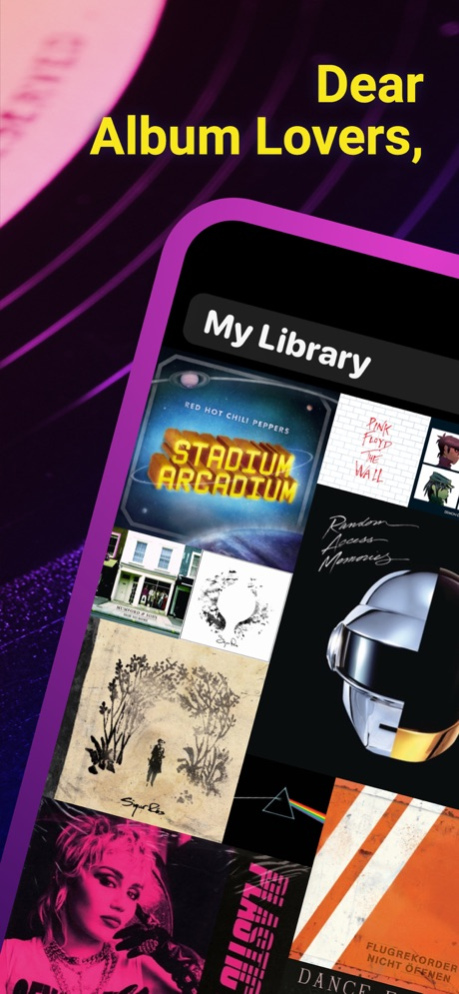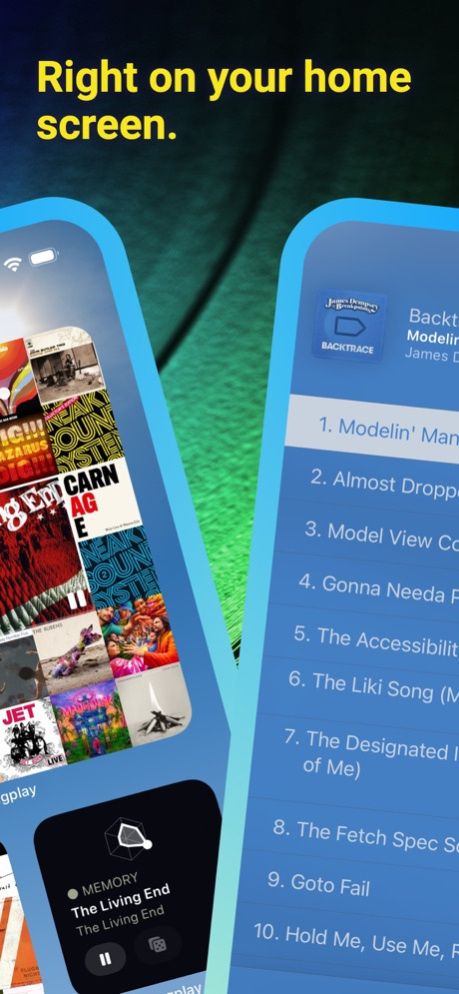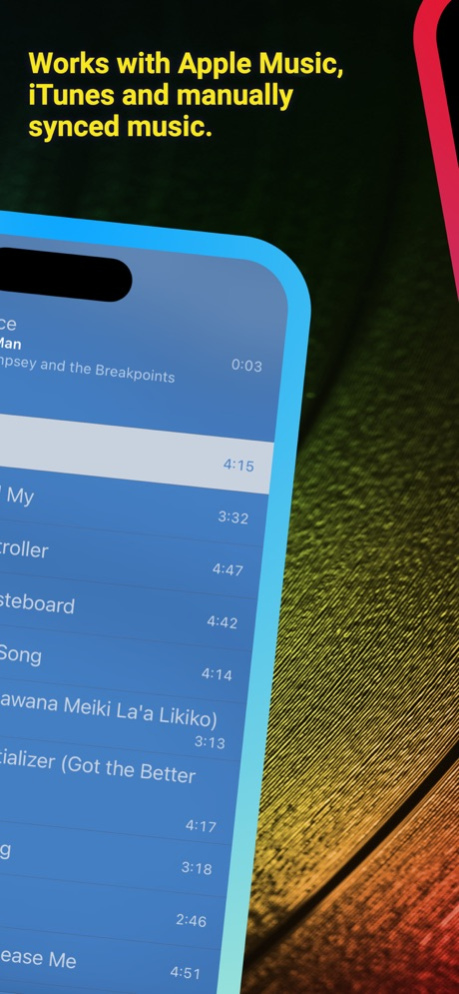Version History
Here you can find the changelog of Longplay since it was posted on our website on 2021-12-15.
The latest version is 2.2.4 and it was updated on soft112.com on 19 April, 2024.
See below the changes in each version:
version 2.2.4
posted on 2024-04-15
Apr 15, 2024
Version 2.2.4
- Remembers position in previously played album also when re-opening Longplay after a while
- Addresses issue where after re-opening the app the last played album might not re-start
- Further under-the-hood improvements for stability and memory usage
Feedback is always welcome and I read it all and try to reply, too. Best to reach out by mail to words@longplay.app. If you want to provide extra support, I'd appreciate if you leave a review or a top up the tip jar.
version 2.2.3
posted on 2024-02-26
Feb 26, 2024
Version 2.2.3
- Adds several keyboard shortcuts
- Fix highlight of current track in track list when shuffling tracks
- Fix shuffled playback to start on random track, rather than always the first
- Fix album inspector sometimes not appearing
- Fix landscape layout on Max and Plus sized iPhones
- Improves reliability of Last.fm scrobbling
- Improves text contrast of sort order colours
- Style tweaks for the collection picker
- Update German localisation
In case you missed it, recent updates also added:
- Search box to filter the albums view by artist or title
- Album inspector to browse tracks of any album, see album stats, and set/overwrite release year and artist sorting
- Many new Shortcuts actions, along with several example Shortcuts accessible through the in-app settings
- Longplay will now include albums with one or two tracks if you have all the tracks and they exceed a minimum duration.
- Choose between skipping current track or album by long-tapping the "next" button in the Now Playing screen
- New 'Release' sort order (but see the in-app guide for how the enable that, as it's not automatic)
Feedback is always welcome and I read it all and try to reply, too. Best to reach out by mail to words@longplay.app. If you want to provide extra support, I'd appreciate if you leave a review or a top up the tip jar.
version 2.2.2
posted on 2024-02-19
Feb 19, 2024
Version 2.2.2
- Fix highlight of current track in track list when shuffling tracks
- Fix shuffled playback to start on random track, rather than always the first
- Fix album inspector sometimes not appearing
- Fix landscape layout on Max and Plus sized iPhones
- Improves reliability of Last.fm scrobbling
- Improves text contrast of sort order colours
- Style tweaks for the collection picker
In case you missed it, recent updates also added:
- Search box to filter the albums view by artist or title
- Album inspector to browse tracks of any album, see album stats, and set/overwrite release year and artist sorting
- Many new Shortcuts actions, along with several example Shortcuts accessible through the in-app settings
- Longplay will now include albums with one or two tracks if you have all the tracks and they exceed a minimum duration.
- Choose between skipping current track or album by long-tapping the "next" button in the Now Playing screen
- New 'Release' sort order (but see the in-app guide for how the enable that, as it's not automatic)
Feedback is always welcome and I read it all and try to reply, too. Best to reach out by mail to words@longplay.app. If you want to provide extra support, I'd appreciate if you leave a review or a top up the tip jar.
version 2.2.1
posted on 2024-02-09
Feb 9, 2024
Version 2.2.1
Show me how to… create some Shortcuts.
New:
- Added several example Shortcuts accessible through the in-app settings
Changed:
- Longplay will now include albums with one or two tracks if you have all the tracks and they exceed a minimum duration.
Fixed:
- Tweak reports from Last.fm scrobbling
- Some minor style and wording tweaks
version 2.2
posted on 2024-02-05
Feb 5, 2024
Version 2.2
I've been looking for… search, much improved Shortcuts, and sort order refinements.
New:
- A search box to filter the albums view by artist or title
- Many, *many* new Shortcuts actions. Create a pretty image of your recently listened albums. Search albums by an artist, sort them by release date, and add them to your queue. Get album metrics and display them in Charty. Find albums by a genre and show them as an ad-hoc collection in the app. Resume your last Longplay session when putting on your smart glasses. Get creative!
- Album inspector to browse tracks of any album, see album stats, and set/overwrite release year and artist sorting
- Choose between skipping current track or album by long-tapping the "next" button in the Now Playing screen
- New 'Release' sort order (but see the in-app guide for how the enable that, as it's not automatic)
- Long-tapping an album will now also show release year, if known.
Improved:
- Refined the CarPlay experience
- Sorting by "Stars" now considers the percentage of the album rated, and five stars tracks give an extra bonus
Fixed:
- Minor styling tweaks and fixes
version 2.1.6
posted on 2023-12-19
Dec 19, 2023
Version 2.1.6
I can see clearly now... Various fixes to album shuffling and to improve contrasts:
- Fixes low contrast of album queue icons on dark album artwork
- Fixes low contrast of album queue list when listening to an album with light album artwork
- Fix issue where Infinite Album Shuffle incorrectly shuffles from subset of albums
- Re-shuffle the albums "behind" the shuffle button every couple of presses
- Persist last used view between app restarts, i.e., in particular whether you were viewing albums or the player
- Keep album size more similar between portrait and landscape orientations
- Minor style tweaks for the track queue, improving contrast of the little stars, and automatically scrolling to the current track when it changes
Feedback is always welcome and I read it all and try to reply, too. Best to reach out by mail to words@longplay.app. If you want to provide extra support, I'd appreciate if you leave a review or a top up the tip jar.
version 2.1.5
posted on 2023-12-07
Dec 7, 2023
Version 2.1.5
Oops... I did it again. Here comes a quick regression fix:
- Fix issue where Album Wall widgets might be stuck on message to open Longplay when randomising library
Fixed in 2.1.4:
- Fix issue where tapping "Random" sort order again would not always re-shuffle
- Fix issue where Album Wall widgets might be stuck on message to open Longplay
- Fix issue where Album Wall widget that's set to display a collection in random order would not randomise its albums
- Renames "Artist" parameter to "Album Artist" in "Find Album" shortcut to match what it actually does
- Minor performance and stability improvements
version 2.1.3
posted on 2023-10-18
Oct 18, 2023
Version 2.1.3
Improved:
- Adds page indicator on iPhone while swiping between settings, album wall and player. Fully VoiceOver accessible.
- Omit „The“ from playlists when sorting alphabetically.
Fixes:
- The shuffle button in the Now Playing widget now shuffles through all your albums, not just a subset.
- Fixes restoring selected collection on app-restart.
- Fixes issues where some compilations might be missing primary artist.
- Fix crash when using CarPlay when phone is set to German. 'tschuldigung.
- Robustness tweak for stats calculation.
- Reviewed and improved the VoiceOver support.
Feedback is always welcome and I read it all and try to reply, too. Best to reach out by mail to words@longplay.app. If you want to provide extra support, I'd appreciate if you leave a review or a top up the tip jar.
version 2.1.1
posted on 2023-09-20
Sep 20, 2023
Version 2.1.1
Baby, You Can Drive My Car
Added:
- New "Current Album Artwork" widget, which nicely complements the "Now Playing" widget in StandBy mode.
- Shuffle button on the "Now Playing" won't get disabled if album just started playing; or configure the widget to always have the button enabled.
- New "Recently Played" list item in CarPlay for your last listened album, in case you want to resume that in the car.
Fixed:
- Addresses issue where CarPlay might not show your collections
- Playlist tracks maintain their order as defined in the playlist
- Minor style tweaks for "Now Playing" widget
version 2.0.1
posted on 2023-09-08
Sep 8, 2023
Version 2.0.1
Brand New Day for a round of fixes:
New:
- Time in the track list of the current track ticks down
- Pull-to-refresh when viewing "My Library"
Fixes:
- Always show "Downloaded" smart collection
- Show sizing options also for large libraries
- Tweaks size of Now Playing buttons in CarPlay
- Fixes multi-selection gesture to add multiple items to a collection
- Fixes progress bar updates on Welcome Screen
- Fixes some typos
- Stability and performance improvements
version 2.0
posted on 2023-08-30
Aug 30, 2023
Version 2.0
Back in Black
- [New] Now Playing screen, including track list
- [New] Create collections of albums
- [New] Infinite album shuffle
- [New] Album queue
- [New] CarPlay support
- [New] Siri support
- [New] "Memory" sort order
- [New] Dictionary to explain sort orders
- [New] iCloud Sync
- [New] Revised iPad layout
- [New] Much improved performance to handle thousands of albums
And a lot of other small-to-medium-sized improvements and fixes.
version 1.2
posted on 2021-09-20
Sep 20, 2021 Version 1.2
I Got Some If You Need It:
- [New] New "Size by" option
- [New] New 'Random' sort order, re-shuffling whenever you tap the option again
- [New] In-app settings screen, including alternative app icons
- [New] iPad: Show a button in the bottom left when scrolling through the albums to quickly access your settings
- [New] iPad Keyboard support: Arrow keys to navigate around, play/pause via enter
- [New] Longplay, jetzt auch auf Deutsch
- [Fix] Fixes issue where second long tap on an album wouldn't show its title
- [Fix] Performance improvements for laying out the albums grid
- [Fix] Stability fix after Longplay went into background
- [Fix] Small tweak to light mode and when no albums are available
- [Fix] Fix potential crash during start-up or when quickly switching sort orders